Introduction
Running a successful marketing operation without a calendar is like navigating without a map. According to research, only 53% of firms have a structured workflow strategy in place for planning and distribution, and 82% of marketers say that their company lacks the essential technological tools to handle their content marketing initiatives. There lies the problem.
Marketing calendar tools give teams visibility, structure, and control over what’s publishing and when. And while several tools market themselves as the best content calendar software, not all of them are made equal. Some tools simply show what is scheduled and posted, while others handle everything from planning to publishing.
In this guide, we explore the best marketing calendar products to help you get that structured workflow strategy in place.
What Makes a Great Marketing Calendar Tool
Before you go ahead and choose the best marketing calendar, consider what your team really needs to manage. A great tool isn’t just about displaying dates. It should also incorporate strategy, collaboration, and analytics.
Here’s what to look for:
- Unified visibility across all campaigns and channels
- Collaboration features like comments, approvals, and task assignments
- Scheduling and publishing directly from the calendar
- Labels and filters to manage complex campaigns
- Scalability - flexible enough for startups, powerful enough for agencies
- Performance tracking to see how content actually performs
Now let’s dive into the best tools available!
Ordinal - #1 Choice - Best Overall Marketing Calendar Product
Pricing: Starts at $95/month Free Trial: Yes
Ordinal takes first spot because it’s designed specifically for how marketing teams actually work. Unlike project management tools that bolt on calendar features as an afterthought, Ordinal puts your marketing calendar front and center and even goes beyond that. It’s an all-in-one, powerful end-to-end platform that lets you draft, plan, and schedule social media content across all platforms all at once!
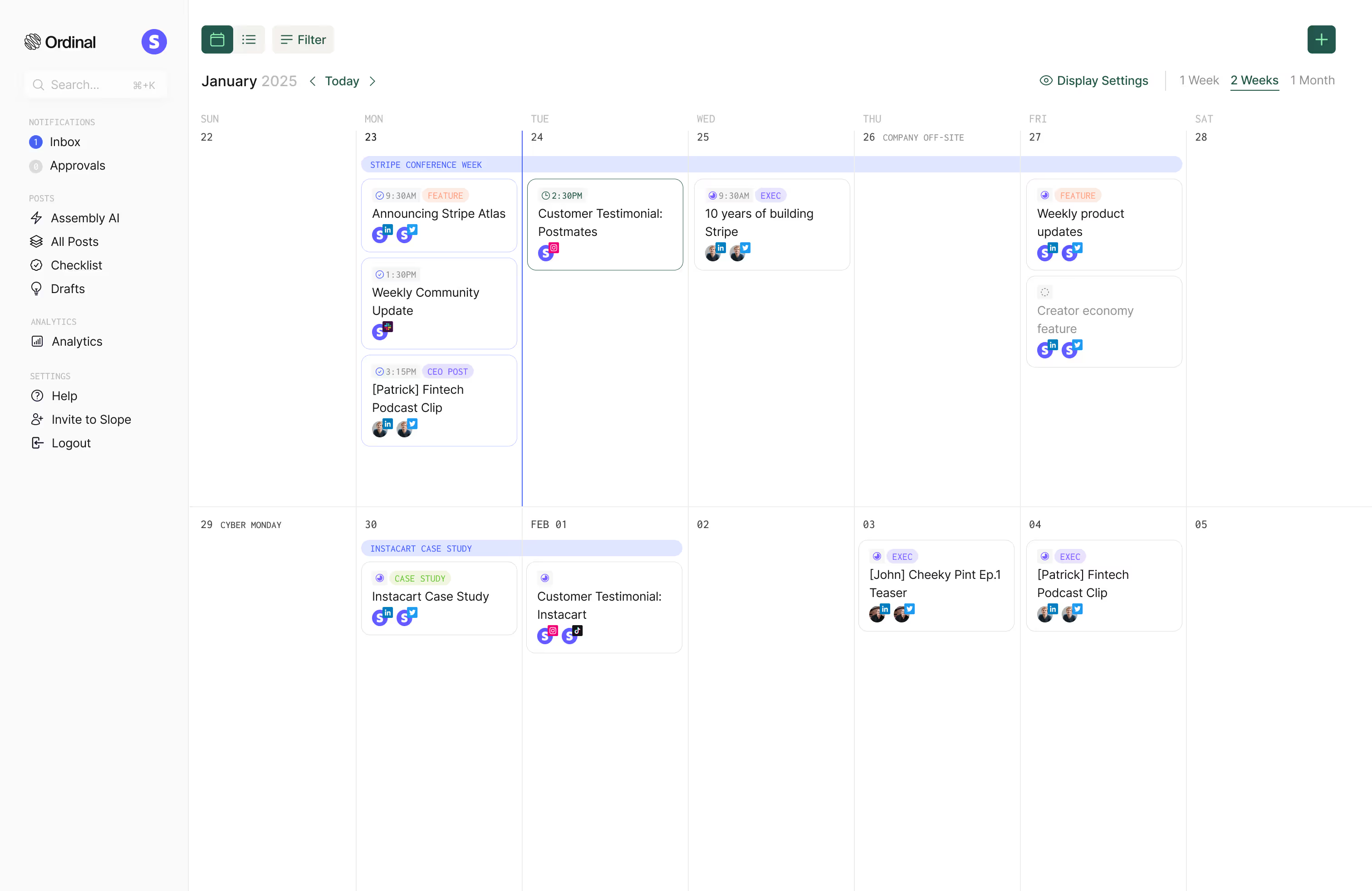
Key Features
- All-in-One Marketing Platform: Ordinal isn't just a place to view your calendar. It's where you draft, schedule and publish to social channels, and analyze performance. Everything happens in one place. No more switching to multiple tools.
- Automatically schedule posts: Plan your content calendar weeks ahead and Ordinal handles the publishing automatically - no more logging into multiple platforms.
- Campaign Organization: Group posts, assets, and tasks under unified campaigns for clear visibility and reporting. Planning a product launch? Create a campaign and organize all your social posts, blog articles, emails, and ads in one cohesive view.
- Smart Labelling System: Tag with custom labels by channel, content type, audience, or whatever categories that are helpful for your team. Filter your calendar to see exactly what you need.
- Visibility Across Channels: Instantly view all your marketing channels in one calendar and see everything happening across LinkedIn, X, and other platforms. That way, you can coordinate across channels and avoid publishing gaps or overlaps.
- Saved Filters & Sub calendars: Create custom filtered views (e.g., “LinkedIn Campaigns” or “Exec Content”) and save them as sub calendars for quick access. Build the filter once, save it, and access it with one click
- Unlimited Free User Seats: Unlike competitors that charge per user, Ordinal offers unlimited free user seats. Invite approvers or clients at no additional cost - great for agencies managing external stakeholders.
💡 Bonus: Ordinal also includes analytics, collaboration workflows, and auto-engagement tools for social platforms. Also, it has LinkedIn First features.
Why It Stands Out
The difference is in the details. Ordinal was built for marketers, and it shows. With a clean and intuitive interface, creating content is fast, and the calendar updates in real time as your team works. Since it handles scheduling and publishing natively, you don’t need any other third-party tool to make it happen.
✅ Best for: B2B teams, agencies, and marketing leaders who want a true all-in-one content calendar.
Notion - Best for Flexible Documentation
Pricing: Free up to 10 users; Team plan $10/user/month
Notion has become popular with marketing teams for its flexibility. It lets teams design their own marketing calendar using templates, linked databases, and custom views. It helps teams execute on-brand for different types of content they're creating by providing important materials like brainstorm frameworks or style guides every time.
Pros:
- Flexible and customizable
- Combines docs, wikis, and calendars
- Strong collaboration features
- Large template library
- Database views provide multiple perspectives
Cons (and what to consider):
- No native scheduling or publishing - you’ll still need a tool like Ordinal to actually push posts live across platforms.
- Limited collaboration on approvals - while Notion supports comments, it lacks structured workflows for social post approvals that tools like Ordinal provide natively.
- No analytics visibility - you can plan content, but you won’t know which posts perform best without pairing it with a platform that tracks results, such as Ordinal’s analytics dashboard.
- Manual integrations required - setting up automations between Notion and scheduling tools can be tedious compared to using an all-in-one workspace like Ordinal.
✅ Best for: Small creative teams who value flexibility over automation.
Airtable
Pricing: Free up to 5 users; Team plan $20/user/month
Airtable bridges the gap between spreadsheets and calendars. Its customizable fields let you tag campaigns by channel, region, or product line, while its powerful filters make it easy to visualize content pipelines at scale.
Pros:
- Combines spreadsheet precision with visual planning
- Custom fields for owners, channels, and deadlines
- Integrates easily with tools like Zapier and Slack
Here are some Cons (and what to consider):
- Not purpose-built for social media workflows - while Airtable tracks data well, it doesn’t handle scheduling, approvals, or post creation like Ordinal does.
- Complex setup for marketing teams - requires custom fields, automations, and formulas to get insights that Ordinal surfaces automatically in its analytics dashboard.
- No native publishing integration - you’ll still need to connect Airtable with scheduling tools or manually sync updates, something Ordinal handles seamlessly in one platform.
- Limited team visibility - unless properly configured, real-time collaboration and visibility across campaigns can get messy, compared to Ordinal’s shared calendar and approval views.
✅ Best for: Marketing ops and teams managing large campaign datasets.
Linear
Pricing: Free plan; Standard $8/user/month; Business $12/user/month
Linear was built for engineering teams, but is now also used for growth and product marketing teams that work in agile sprints. Teams can manage marketing requests alongside product updates, keeping launches tightly aligned - though it still lacks the creative visibility and content scheduling features that marketers often need.
Pros:
- Fast and sleek user interface
- Great for sprint-style workflows
- Strong automation and keyboard shortcuts
Cons (and what to consider):
- Not designed for social media content - Linear is great for execution but lacks post scheduling, collaboration, and analytics built for marketing teams.
- Limited visibility across marketing channels - you won’t get a holistic calendar view or multi-platform tracking like you do in Ordinal’s shared workspace.
- Few publishing integrations - connecting Linear to tools like LinkedIn or Facebook requires third-party bridges, while Ordinal handles scheduling natively.
- Steeper learning curve for non-technical users - Linear’s structure may feel too rigid for creative teams used to visual, drag-and-drop planning in Ordinal.
✅ Best for: Technical marketing teams working alongside product or dev teams.
Asana
Pricing: Free up to 15 users; Starter $10.99/user/month
Asana is a project management software that is used for managing multiple projects, offering clear timelines, task dependencies, and status updates to keep campaigns moving. It’s known for its versatility and strong collaboration features.
Pros:
- Calendar and timeline views for campaign rollout
- Built-in task dependencies and status tracking
- Great for managing creative and marketing workflows
Cons (and what to consider):
- Task-based, not content-based - great for project management but lacks post previews, tagging, or publishing tools like Ordinal’s Notion-style editor.
- No real-time post analytics - Asana doesn’t show which campaigns perform well on social media - something Ordinal’s analytics dashboard provides instantly.
- Requires multiple integrations - to connect Asana to analytics or publishing tools, you’ll need external plug-ins; Ordinal centralizes all of this in one workspace.
- Limited brand visibility - Asana tracks tasks, but not how those tasks translate into content reach or engagement - a core strength of Ordinal.
✅ Best for: Cross-functional marketing and creative teams managing projects end-to-end.
Comparison Table: Marketing Calendar Tools (2025)
With several marketing calendar tools available, choosing one depends on how your team plans, collaborates, and executes campaigns. Below is a quick comparison of the top marketing calendar platforms - including Ordinal, Notion, Airtable, Linear, and Asana - to help you find the best fit for your workflow.
Conclusion
Marketing today moves fast, so you need to move fast with it or else you get left behind, and that means having the right strategy and the essential tools. Start by choosing the right marketing calendar tool that works for you and your team. Doing this gives you a structured workflow strategy for planning and distributing content.
That said, the best marketing tool depends on your team’s specific needs. For most modern B2B teams, Ordinal is the clear winner. It’s purpose-built for marketers and offers the best balance of visibility, automation, and collaboration. This helps teams plan, schedule, and scale campaigns all in one organized workspace.
Simplify your content operations and scale your marketing calendar with Ordinal.


.avif)


