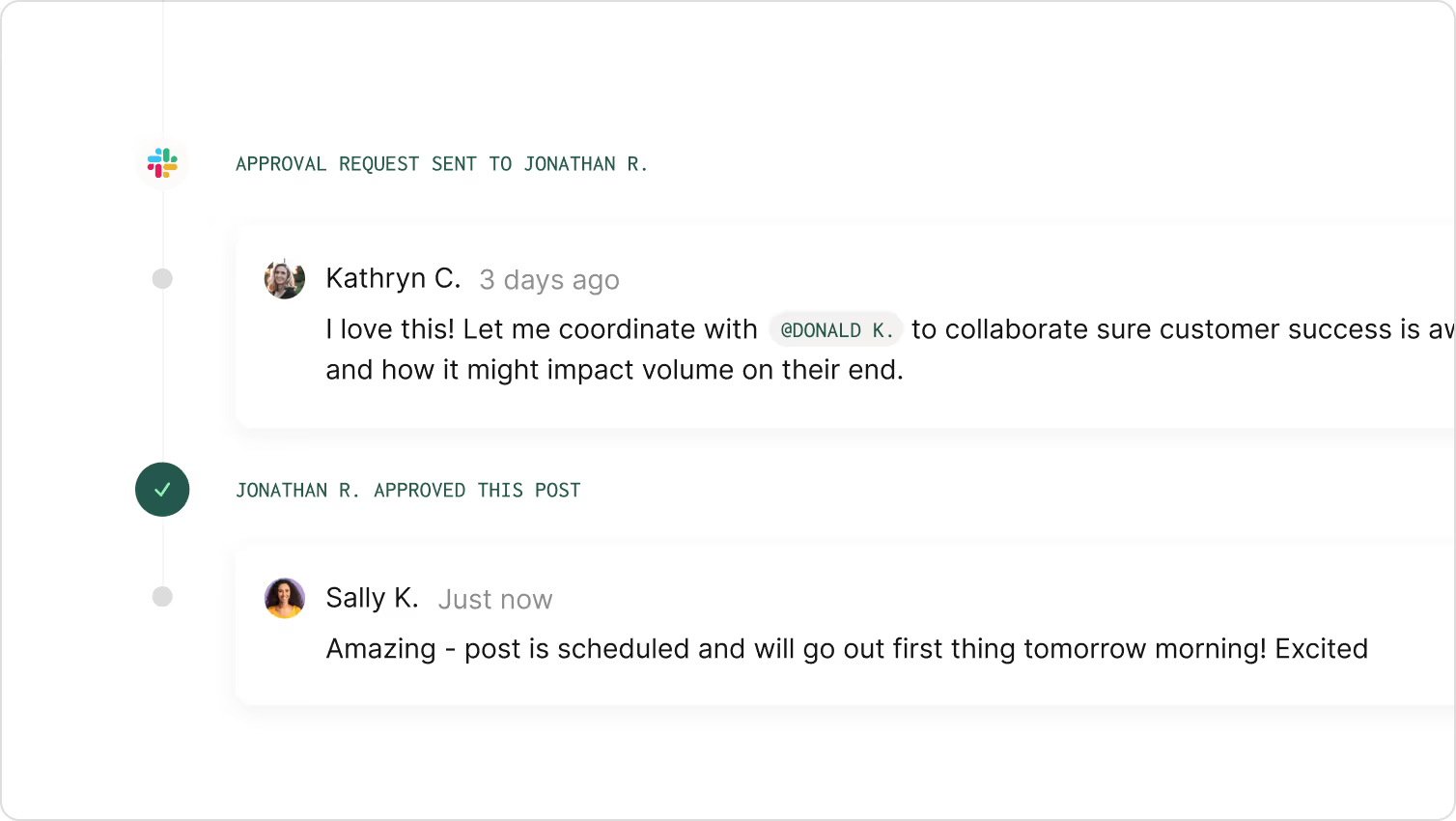The modern alternative to Sprout Social
Sprout is great for a traditional scheduling tool. Ordinal is a more modern, powerful version of Sprout that comes with growth automations.


The fastest growing companies use Ordinal. Trusted by 1000+ modern marketing teams.

See why hundreds of teams made the switch.
Features |  |  |
|---|---|---|
Customer Support | Chat & Shared Slack Channel | Email Only |
Users / Seats | Unlimited for no extra cost | +$299/user, per month |
Content Calendar | Feature-rich Calendar | Simple Calendar View |
Best Time to Post | Yes | Yes |
In-line Comments & Collaboration | Yes | No |
Realistic Post Previews | Yes | No |
Integrates with Slack | Yes | No |
LinkedIn Scheduling & Analytics | Yes | Yes |
Bold & Italics Formatting | Yes | No |
Tagging | Yes | No |
Auto leave likes, comments, reposts | Yes | No |
 Twitter / 𝕏 Scheduling & Analytics | Yes | Yes |
 Support for Tweet Threads | Yes | No |
 Instagram Scheduling & Analytics | Yes | Yes |
 Facebook Scheduling & Analytics | Yes | Yes |
 TikTok Scheduling | Yes | Yes |
 Threads Scheduling | Yes | Yes |
 YouTube Shorts | Yes | Yes |
Webflow CMS Scheduling | Yes | No |
...and a whole lot more! Visit our homepage to see the full list of features.
Don’t take our word for it
Modern, Notion-like Editor
Collaborating on posts is easy with Ordinal - unlike Sprout Social, we support in-line comments, collaboration, and formatting options - everything you'd expect in a modern social media management tool.
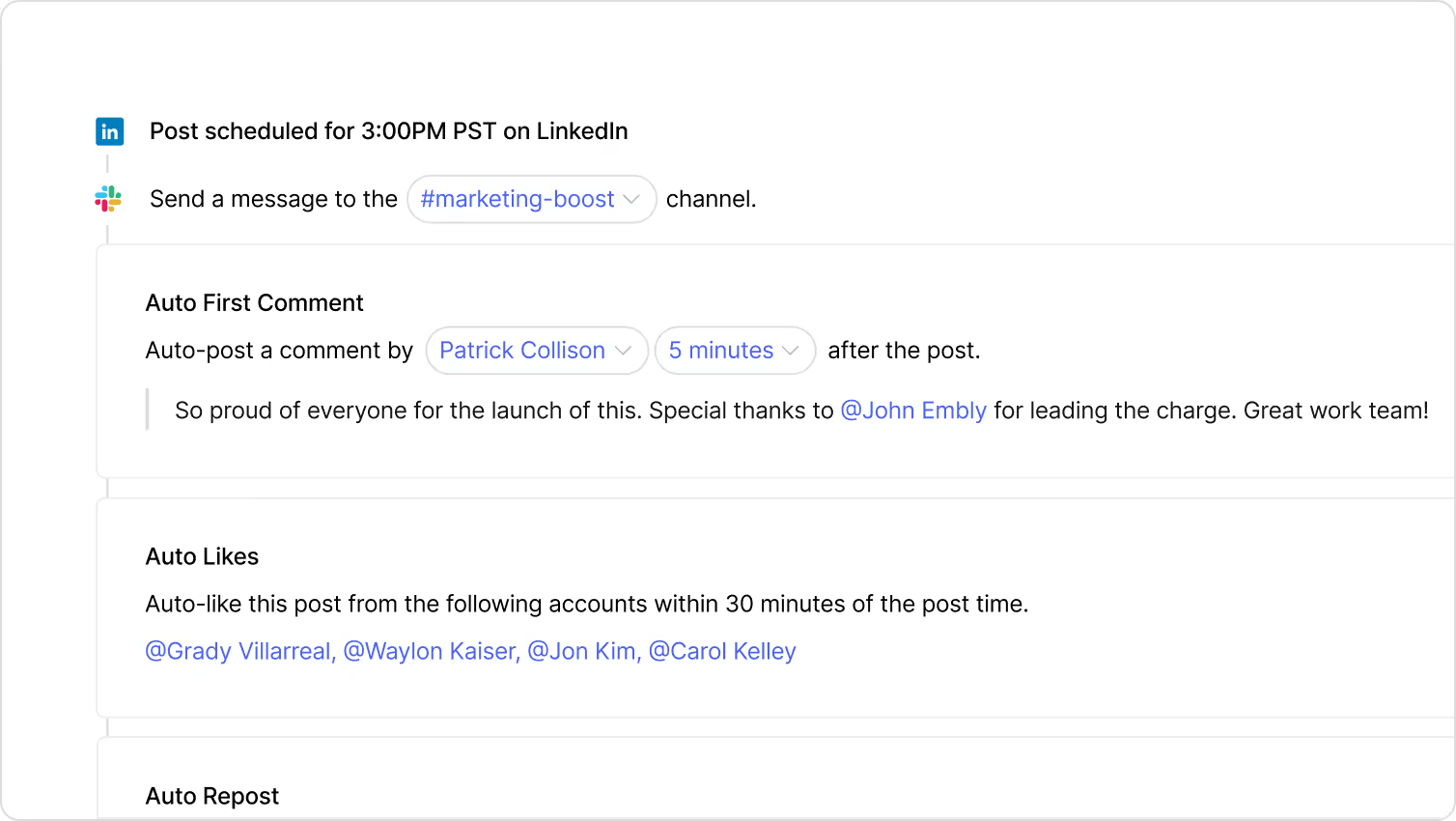
Auto-like, comment, and repost from any account.
While Sprout Social is good if you're only scheduling content, Ordinal also supports automatically leaving likes, comments and reposts on LinkedIn, Twitter (comments and reposts only), and Instagram / Facebook (comments only).
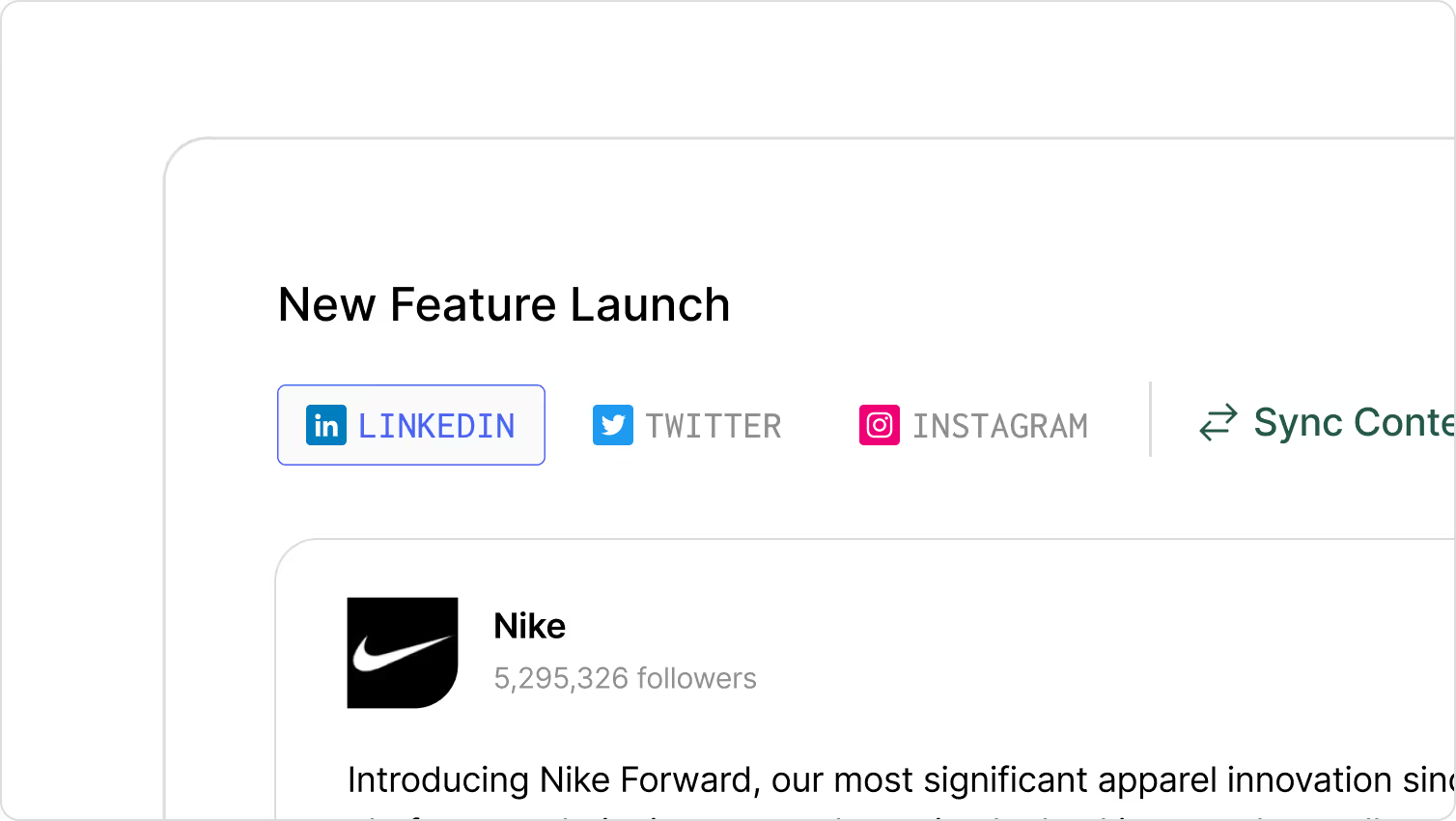
One-click cross-posting
Cross-post your content in just a click. Unlike Sprout Social, with Ordinal you can also edit your content on a per-channel basis, so that it's optimized for each channel.